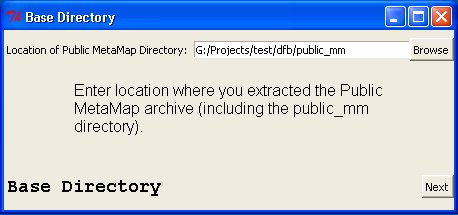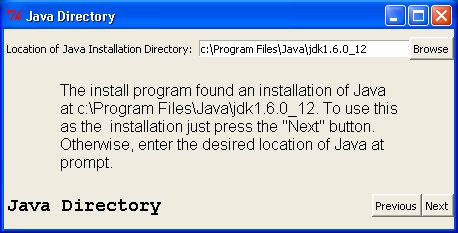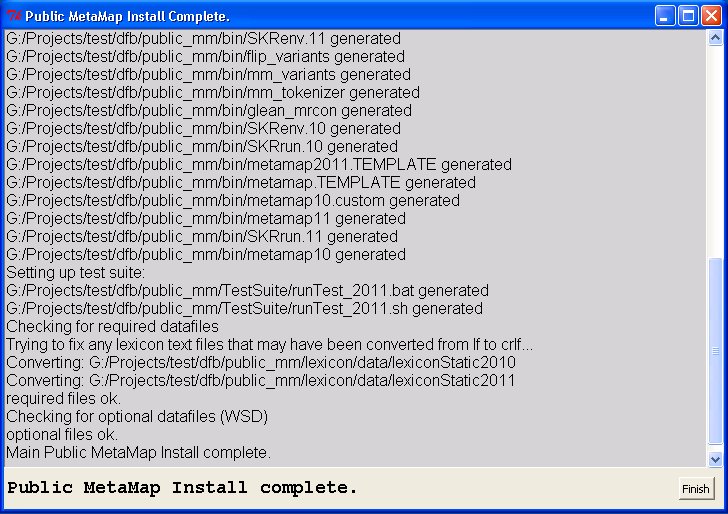To get a list of all the acronyms and abbreviations occurring in the
input text use the instance method Result.getAcronymsAbbrevs:
Result result = resultList.get(0);
List<AcronymsAbbrevs> aaList = result.getAcronymsAbbrevs();
if (aaList.size() > 0) {
System.out.println("Acronyms and Abbreviations:");
for (AcronymsAbbrevs e: aaList) {
System.out.println("Acronym: " + e.getAcronym());
System.out.println("Expansion: " + e.getExpansion());
System.out.println("Count list: " + e.getCountList());
System.out.println("CUI list: " + e.getCUIList());
}
} else {
System.out.println(" None.");
}
To get a list of all the negated concepts in the input text use the
instance method Result.getNegations:
List<Negation> negList = result.getNegations();
if (negList.size() > 0) {
System.out.println("Negations:");
for (Negation e: negList) {
System.out.println("type: " + e.getType());
System.out.print("Trigger: " + e.getTrigger() + ": [");
for (Position pos: e.getTriggerPositionList()) {
System.out.print(pos + ",");
}
System.out.println("]");
System.out.print("ConceptPairs: [");
for (ConceptPair pair: e.getConceptPairList()) {
System.out.print(pair + ",");
}
System.out.println("]");
System.out.print("ConceptPositionList: [");
for (Position pos: e.getConceptPositionList()) {
System.out.print(pos + ",");
}
System.out.println("]");
}
} else {
System.out.println(" None.");
}
The instance method Result.getUtteranceList() produces a list of
the utterances present in the result:
for (Utterance utterance: result.getUtteranceList()) {
System.out.println("Utterance:");
System.out.println(" Id: " + utterance.getId());
System.out.println(" Utterance text: " + utterance.getString());
System.out.println(" Position: " + utterance.getPosition());
To get the list of phrases, candidates, and mappings associated with
an utterance use the instance method Utterance.getPCMList:
for (PCM pcm: utterance.getPCMList()) {
Each phrase, and the list of candidates and mappings associated with
the phrase are encapsulated within a PCM instance. Use PCM.getPhrase
to get the phrase instance residing within the PCM instance:
System.out.println("Phrase:");
System.out.println(" text: " + pcm.getPhrase().getPhraseText());
Similarly, get the candidate list using PCM.getCandidateList():
System.out.println("Candidates:");
for (Ev ev: pcm.getCandidateList()) {
System.out.println(" Candidate:");
System.out.println(" Score: " + ev.getScore());
System.out.println(" Concept Id: " + ev.getConceptId());
System.out.println(" Concept Name: " + ev.getConceptName());
System.out.println(" Preferred Name: " + ev.getPreferredName());
System.out.println(" Matched Words: " + ev.getMatchedWords());
System.out.println(" Semantic Types: " + ev.getSemanticTypes());
System.out.println(" MatchMap: " + ev.getMatchMap());
System.out.println(" MatchMap alt. repr.: " + ev.getMatchMapList());
System.out.println(" is Head?: " + ev.isHead());
System.out.println(" is Overmatch?: " + ev.isOvermatch());
System.out.println(" Sources: " + ev.getSources());
System.out.println(" Positional Info: " + ev.getPositionalInfo());
}
One can get the mappings list from the PCM instance using PCM.getMappingList:
System.out.println("Mappings:");
for (Mapping map: pcm.getMappingList()) {
System.out.println(" Map Score: " + map.getScore());
for (Ev mapEv: map.getEvList()) {
System.out.println(" Score: " + mapEv.getScore());
System.out.println(" Concept Id: " + mapEv.getConceptId());
System.out.println(" Concept Name: " + mapEv.getConceptName());
System.out.println(" Preferred Name: " + mapEv.getPreferredName());
System.out.println(" Matched Words: " + mapEv.getMatchedWords());
System.out.println(" Semantic Types: " + mapEv.getSemanticTypes());
System.out.println(" MatchMap: " + mapEv.getMatchMap());
System.out.println(" MatchMap alt. repr.: " + mapEv.getMatchMapList());
System.out.println(" is Head?: " + mapEv.isHead());
System.out.println(" is Overmatch?: " + mapEv.isOvermatch());
System.out.println(" Sources: " + mapEv.getSources());
System.out.println(" Positional Info: " + mapEv.getPositionalInfo());
}
}
}
}
Refer to the API javadoc for more information on the available methods
for each interface.
A complete example of this code is in
src/javaapi/sources/gov/nih/nlm/nls/metamap/MetaMapApiTest.java.